One of the fellow engineers on our hut trip just emailed over these screenshots from his GPS unit that was used throughout the hike. I found the data to be really interesting and therefore wanted to share it for all of the nerds out there. This first screenshot is an overview of our hikes. The yellow line is the trail that we followed on our way down, also known as the correct trail. The white line is the path we carved on our way up to the hut after missing a turn, becoming lost, and trying to find our way to the hut. You will notice that we obviously started on the correct trail, split off for awhile, and then eventually found the trail again to complete the hike.
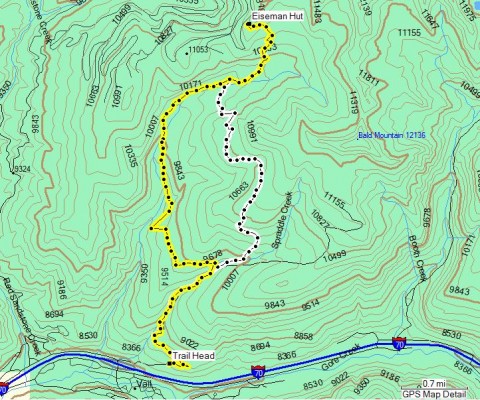
What is even more interesting are these elevation profiles for both hikes. You will notice that both start off the same, but the hike up quickly becomes extremely steep when we lost the trail. We ended up hiking much higher than we would have if we followed the planned trail. After peaking at around 10,600 feet, we went back down to around 10,000 and then finally back up to the hut at 11,000+ feet. The profile for the hike down doesn’t have nearly the same amount of elevation change and is much more consistent. Here are both screenshots, with the hike up first.
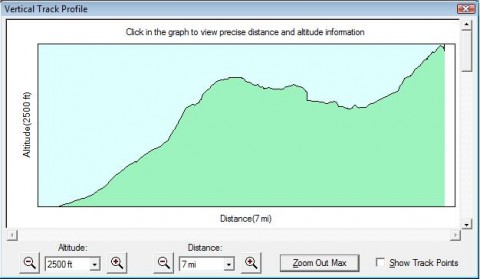
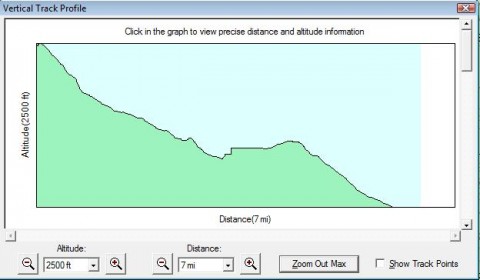
I definitely need to get one of these devices. I tried using a watch that I bought from woot.com that uses a pressure sensor to estimate altitude, but it somehow reset itself at some point in the hike. And besides I wouldn’t have been able to download any data to my computer anyway.
Update: I put together an overlay of both of the hikes, so you can easily see the extreme differences between the two:
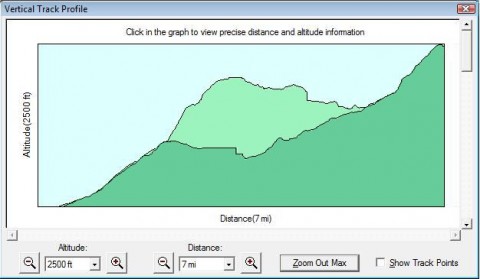
 edpaffjr.com
edpaffjr.com
you should invert and overlay on of the graphs to emphasize the difference in the middle. as you probably know tons of people at afg have been using pedometers to count their steps. i finally got mine monday not even so much to stay in shape but just because i like looking at numbers. i’d love if my phone kept better gps data and i’m sure i could find a program for it but stuff like that kills the battery.
I’ll see what I can do to line the graphs up after work when I have some good software to use. I don’t think Kim is using a pedometer, but they are having some sort of weight loss challenge right now.
Hey Ed my company sells Polar outdoor products for hiking, trekking, and boarding. I can get one for you wholesale if you like. The product is called a Polar AXN700 Heart Rate Monitor and is designed for hardcore hikers and skiers. Let me know if you’re interested and I’ll hook you up. Enjoyed your pictures.
Take care bro.
Rod…