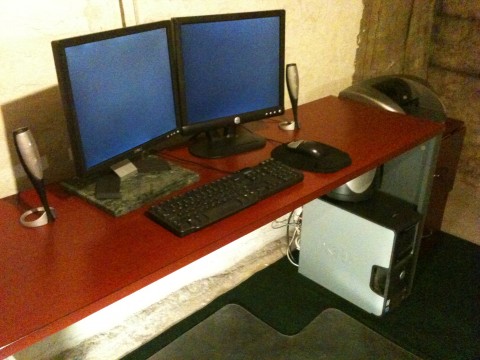We’ve been without cable TV since moving into our new house at the beginning of July. Even with the fall season in full swing we have yet to miss an episode of all the shows we watch. This is all thanks to a new PC that I recently bought from newegg.com. It has everything needed to easily be configured for a home theater PC except for a tuner which I solved with this little device and a rabbit ears antenna that I borrowed from my father-in-law.
The TV signal that I get with the antenna is incredible HD quality from all the local channels (ABC, CBS, NBC, Fox, etc.) as well as some PBS type channels. With Windows 7’s built-in Media Center every computer is equipped to be a DVR. Plus Media Center automatically downloads program guides online and full season recordings can easily be set up too.
Since this is only a single tuner configuration versus the dual tuner that many cable system DVR’s have, we simply watch any conflicting shows from that networks website. Nearly every show in our list has full episodes available online for streaming. We also have ESPN3 through our current Internet service provider so we can stream all sorts of sports too.
My friend Phil was the one who introduced me to the idea and he has been doing it since the beginning of the year. I’ve yet to find any major drawback to this setup. If you are even moderately tech savvy this setup shouldn’t be hard to do yourself.
 edpaffjr.com
edpaffjr.com