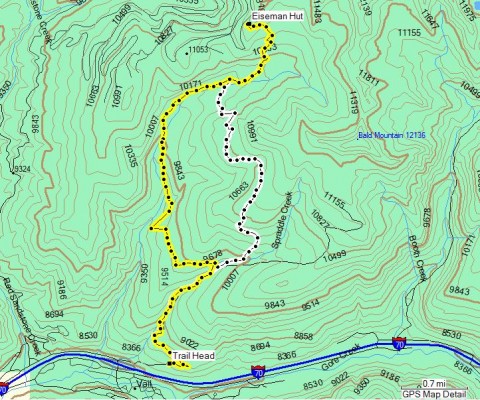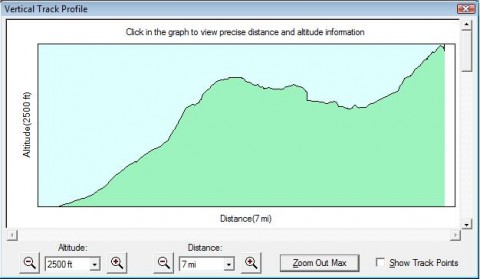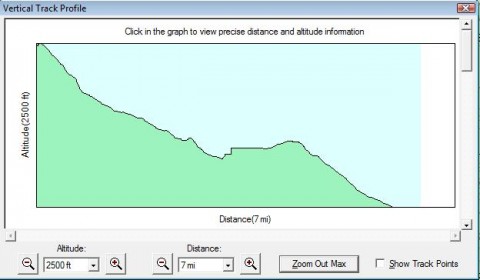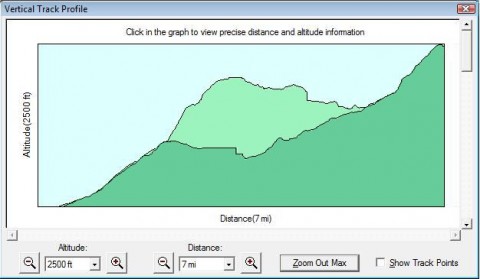After a few days of iPhone use, I can honestly say that I am even happier with it than I could have imagined. The first thing I had to do was figure out how to get all of my contacts off of my old phone and onto the iPhone. Previously I had service with Verizon and took advantage of their Backup Assistant to store all of my numbers for me. I did a quick google search and couldn’t find a good solution for performing the transfer from the Backup Assistant to my iPhone contact list. I was able to login to the Backup Assistant website but unfortunately I could not export the data. However, I was able to print the data, though that really wouldn’t help. So I came up with the following method to manually copy all of the data and get it in to the iPhone.
- Select Print Address Book from Backup Assistant website (popup window).
- Copy all rows.
- Open Excel and paste.
- Format in Excel:
- Copy and paste the data into another sheet, this should remove the pesky check marks in each row.
- Move phone numbers around into separate columns specified by type.
- Use find and replace to replace all instances of “Mobile”, “Work”, “Home”, etc. with blank text, leaving only numbers in each cell.
- Save the worksheet as a csv file.
- Open outlook and create a new sub directory under Contacts.
- Under File menu select Import and Export…
- Import from another program of file.
- Comma Separated Values (Windows).
- Browse to the file saved earlier.
- Select the sub directory created earlier.
- Click Map Custom Fields…
- Map Name to Name, Mobile to Mobile Phone, Home to Home Phone, etc.
- You can use the Next > button to see how your data will map.
- Click Finish.
From there you should be able to use the Outlook Contact syncing in iTunes to send your phone numbers to your iPhone. I think that was all of the steps. I didn’t think to write it all down until after I had successfully performed the sync. But then I realized that my work might actually help someone out. Leave any questions or comments below.
 edpaffjr.com
edpaffjr.com